I cannot for the life of me figure out how to get to the body check part of the program. I went back and watched the tutorial but I have a feeling that the program has had updates and the tutorials have not had any updates because I follow what the tutorial says but I do not have that option. I am a Cake member, if that makes a difference. :confused:
The tutorial says it's in the Class Sign In/Out part of the program but when I right click I don't see that option (or many of the options that the tutorial shows).
The tutorial says it's in the Class Sign In/Out part of the program but when I right click I don't see that option (or many of the options that the tutorial shows).
 : Yep, I agree.
: Yep, I agree. 

 .
.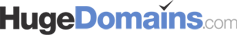
Comment