It never used to do this for me, and I'm wondering if I unknowingly changed some settings - either for this forum, or for my computer itself.
When I click to read a new thread, it goes to an advertisement page. I have to click out of the ad page and then I can read the thread.
Also, there are (what are they called?) hyper links (I think?). In other words, there are certain words that are red and you can hover over them and up pops a little box which is an ad.
Anyone else??? :confused:
When I click to read a new thread, it goes to an advertisement page. I have to click out of the ad page and then I can read the thread.
Also, there are (what are they called?) hyper links (I think?). In other words, there are certain words that are red and you can hover over them and up pops a little box which is an ad.
Anyone else??? :confused:

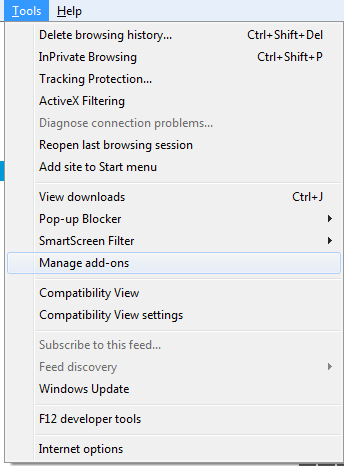

Comment